- Guide
- Stats & analytics
How to use analytics
On this page
Search analytics would provide insights into the usage of search results, user information needs, and information challenge. If you’re able to understand what users are searching for, which query gets no results, and which ones get the most conversions, you’ll have a clear direction to drive more sales for your online business.
The Benefits of internal site search analytics
Discover your market and product demand
Site search also provides information about business opportunities. By mining the top popular keyword that shoppers often use when searching on your site, you can identify “hot” items or other product lines that could bring you more money.
Improve SEO
You can use site search data to evaluate your Search engine optimization (SEO) effort. If you see large volumes of traffic from SEO or paid search from specific queries, then using on-site search analytics, you can validate whether shoppers are searching for the same thing when entering your site.
Support marketing strategies
On-Site search analytics can provide strategic insights that guide your marketing strategy. By identifying popular keywords, you can align your website, social, pay per click (PPC), PR, and email content around a term group that you already know is getting the most attention.
For example, there’s less competition for long-tail keyword bidding on Google Ads. In addition to external keyword research tools, you can look at the list of terms that people type in your internal site search - these should be included in your PPC campaigns.
Accessing analytics data
Our App uses a tracking algorithm that extracts and records visitor events when browsing your site. The search engagement report gives you an overview of Search volume, What customers search on your site, Top used filters, Top collections, Top click products searches, Top location of customer, Top 0-result queries.

Date Range
Click on the date selector to change the range of dates for which you'd like to view details of the report.

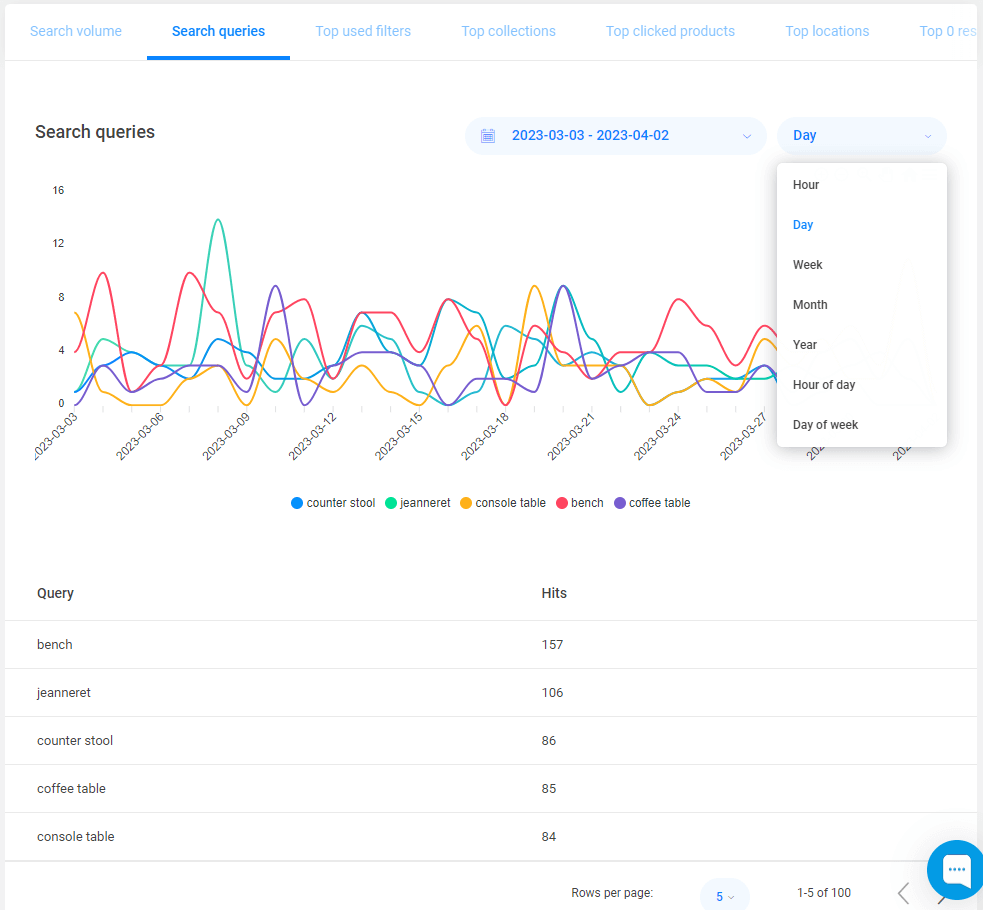
14 Days Risk Free Trial. No credit card required. Cancel anytime.