- Guide
- Stats & analytics
Configure analytics
On this page
Our app analytics provides a tool to exclude some IP addresses from the analytics data. This is useful if you want to exclude your own IP address from the analytics data.
How to configure analytics?
From the admin dashboard, navigate to Setting -> Advanced.
Scroll down to Excluded IP Addresses from the Analytics section.
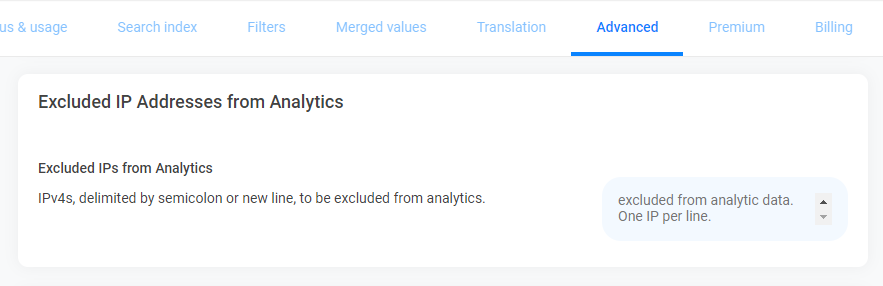
Enter the IPv4 addresses you want to exclude from the analytics data. You can exclude multiple IP addresses by entering them once per line.
Once you are finish, click outside the section and wait for the app to save the changes.
14 Days Risk Free Trial. No credit card required. Cancel anytime.