- Guide
- Theme setup
Automatic theme installation
On this page
Our app only works on the theme you select to install. If you want to set up our widget into a new theme, please follow these guides.
If you duplicate the theme that already has our app code, it still works well with search and filter functions. However, it can't be updated from any change in our app settings since our system can't detect the theme. For example, when you add a new filter or change the advanced settings, it will not be implemented in the copied theme. In this case, you need to set up our app code in that duplicated theme again.
How to set up Sobooster Search & Filter in a new theme
- In our dashboard, navigate to Theme Setup
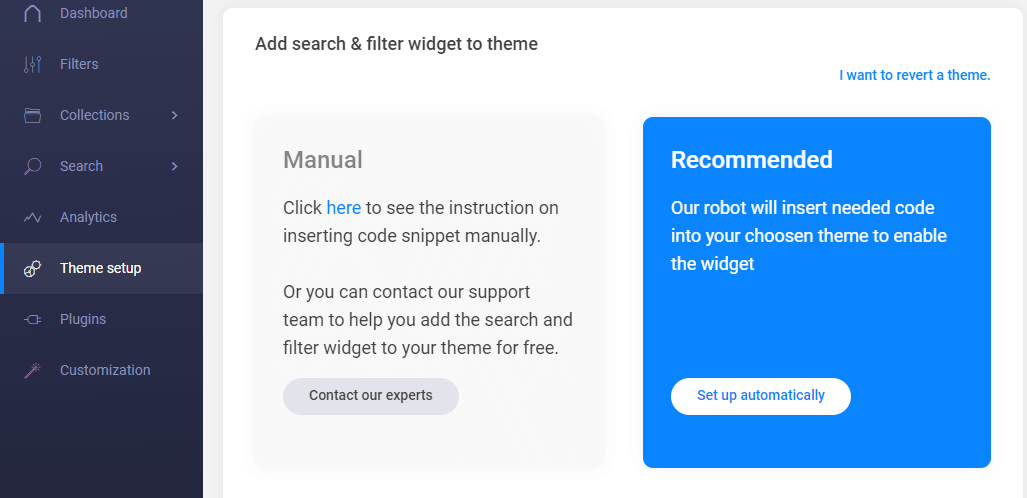
Select 'Set up Automatically'. If you set up our widget in a brand new original theme, remember to duplicate the original theme for backup.
Select the theme to insert our widget code.
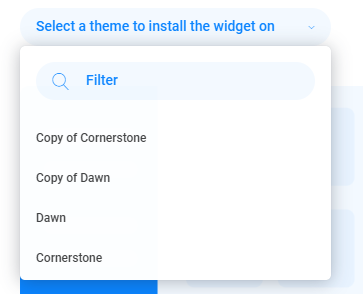
- Choose the Vertical layout or Horizontal layout. Our robot will automatically insert essential app codes into your theme.
In case you set up again on the theme with our app code, it will update the usf.liquid file to get this theme in our system.
- Wait for our robot to finish the process. It will take a few seconds.
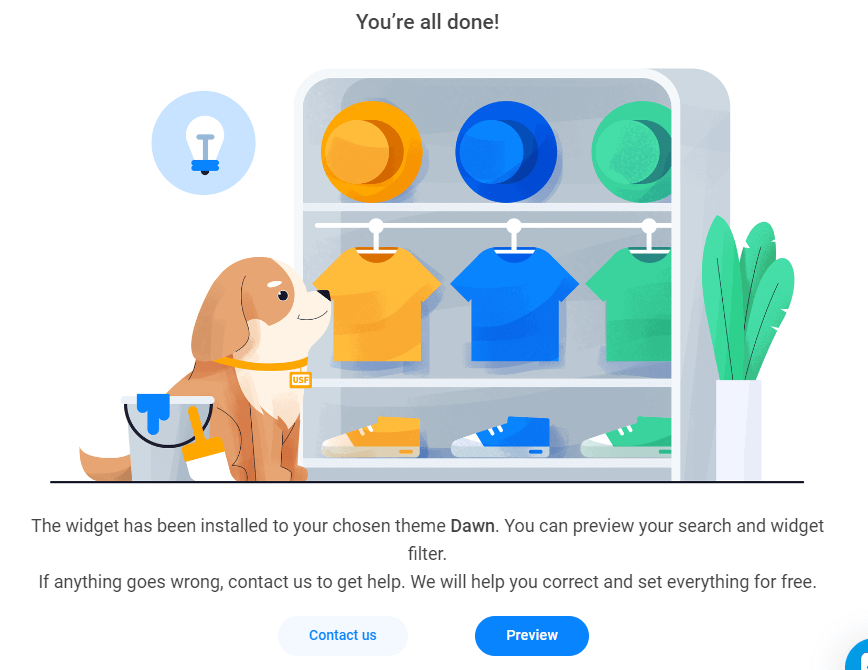
- If you have some modifications in our app's Javascript and CSS, go to Customization and select the old theme. Copy all the Javascript and Stylesheet of the old theme to the new/ duplicated one. Then click SAVE.
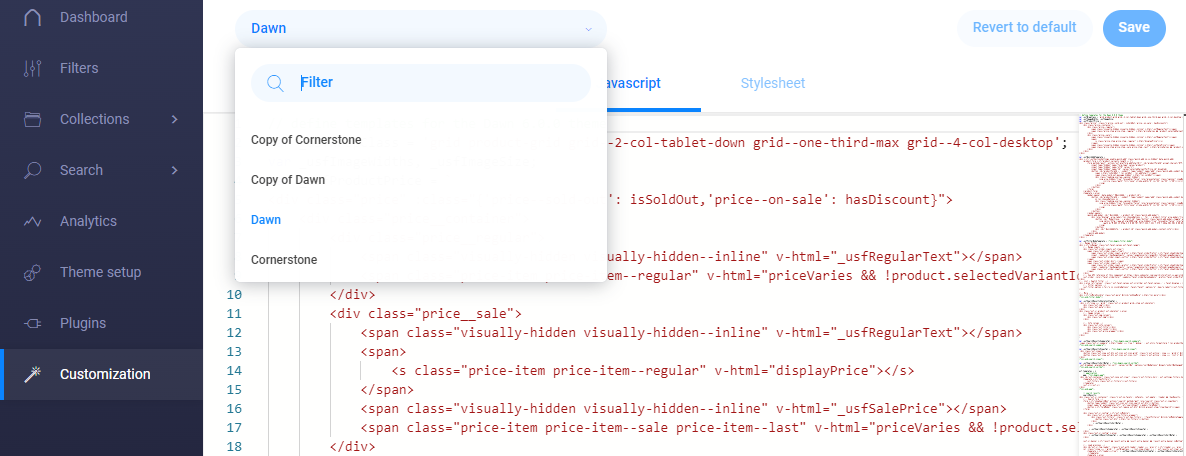
14 Days Risk Free Trial. No credit card required. Cancel anytime.