- Guide
- Filter
- Work with filter group
Filter by percentage discount
On this page
Create a new filter group or Edit the filter options in your desired filter group.
Click Add filter or click on the current Discount filter value. A window will pop up to create/edit the filter value.
Select Percent sale for the Option Type.
In the Values section, enter the percentage number. If checked, the value is inclusive.
For example: You want to create a Percent sales filter like this

Check the values you want to include in the filter.
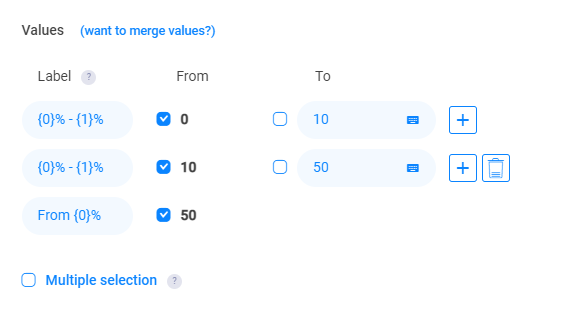
Select Multiple selection if you allow users to select multiple values at the same time.
Click CREATE/UPDATE to complete the process and check how the new filter value applies to your storefront.
14 Days Risk Free Trial. No credit card required. Cancel anytime.