- Guide
- Getting started
General FAQs
On this page
What are your app's store requirements?
Every Shopify store can install the Sobooster Search & Filter App with just a few clicks. With an advanced AI-powered Search Engine, our app will help increase performance, shorten the customer journey in your store, and increase sales and revenue for your store.
For BigCommerce stores, you can install our app from Sobooster Search & Filter App.
Which browsers are compatible with Sobooster Search & Filter App?
We recommend using Safari, Google Chrome, Mozilla Firefox, Opera, Edge or any browser that use Chromium engine to ensure compatibility with Shopify and BigCommerce apps, including Sobooster Search & Filter App, and avoid any unexpected errors.
Is there an impact on the store's SEO performance due to app installation?
We assure you that our app will not affect the display or ranking of your products on Google suggestions. Moreover, we use various SEO optimization features like canonical URLs, shortened URLs, and search display optimization to enhance the accessibility of your products to customers.
Does your app work with my theme?
Our app seamlessly integrates with most Shopify themes, and will be automatically installed upon installation. If your theme is not supported or has been customized extensively, our app will create a default theme for your store. If you need assistance setting up the app on your preferred theme or customizing it, our support team is available to help you.
Can your app work with other apps?
Sobooster Search & Filter App collaborates with the best Shopify & eCommerce apps to provide exceptional experiences for merchants to expand their business effectively. Our partner apps can help you create an ideal ecosystem for your store.
Our app is designed to seamlessly integrate with other apps in your Shopify store, allowing individual apps to function according to their intended purposes while working together.
If you have any queries regarding the compatibility of our app with other apps, feel free to contact our support team for assistance.
Is it possible to transfer filter and search data between different Shopify stores in a more efficient and comprehensible way?
The Sobooster Search & Filter App makes it simple to transfer feature data between Shopify stores that have the app installed. You can easily export and import data, saving you time and hassle. And if you need to migrate all of your store's data, our helpful support team is always available to assist you.
Can you help me with the app setup?
We are always here to help you! If you encounter any issues with our setup guide while setting up your store, please don't hesitate to reach out to us through any of our support channels. We are available to assist you during the free trial period as well. Choose the support channel that works best for you and we'll be happy to guide you through the setup process.
I have some specific requirements that I'm hoping you can assist me with. Would you be able to help me out?
If you need to customize our app to meet your specific store requirements, please feel free to contact our support team anytime. We are always here to help and support any customer requests.
Would it be possible to customize the appearance of your app on my store?
You have the ability to fully customize the appearance of the app to reflect your store's branding. This includes adjustable features such as theme layout, filter display, and search display at all levels.
Can variants be displayed as individual products? Is this functionality accessible during the trial period?
The feature is available during the trial.
- Navigate to Settings -> Premium.
- Enable Show variants as separate products
- Input the options (Color, Size,...) to show the variants based on that option.
Can your app search for red dresses only using a query like: red dress?
Yes, it is possible if you have the color attribute Red in your products as a product option. Our app can recognize that and find the correct variants and show the corresponding variant images.
How to generate/control Sitemap?
Sitemap is generated by Shopify or BigCommerce and we don't control it.
I want to change the image format from JPEG to PNG, etc.
The images are from Shopify or BigCommerce; we can't change their format from our app.
Is there a delay in indexing products when they are restocked?
Shopify and BigCommerce notifies us via webhooks about any updates to your collections and products, and the delay can range from a few seconds to a few minutes.
What is Stopword in your app?
We use stopwords to remove words from indexing. For example, if a product with the title Red and blue and the stopwords list has and, the app ignores the word and from indexing. It means if you type search and in the search input, you won't see the products with that word in title.
Stopwords are used to exclude certain words from being indexed in our search app. For instance, if a product's title contains the words "Red and blue" and the stopwords list includes the word "and", our app will ignore that word when indexing the product. This means that if you search for the word "and" in the search bar, any products with that word in the title will not be displayed.
Why do I see so many changes in the theme change log in Shopify?
When you save a setting in the app, it updates our usf-boot.js file in a theme and does not affect other files. That's why you see many records.
How does your app search products in a multiple-language/multilingual store?
Our app automatically indexes catalog information in multiple languages and returns search results based on the detected language, making it easier to find what you're looking for. You can also translate filter titles in the Create/Edit filter form.
Can the filtering logic be "AND" instead of "OR"?
Yes, when you create a filter, enable the Multiple selections and Narrow down filter option values in the Create/Edit filter form.
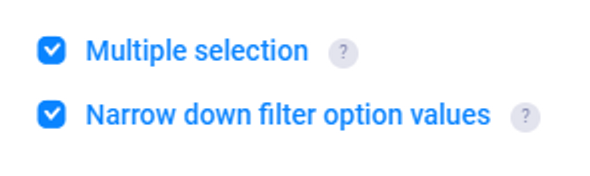
14 Days Risk Free Trial. No credit card required. Cancel anytime.