- Guide
- Search
Jan 20, 2025
Blacklist suggestion
On this page
You can use blacklisting to prevent specific words from being presented as auto-completion suggestions.
- From the admin dashboard, navigate to Search -> Blacklisting suggestions
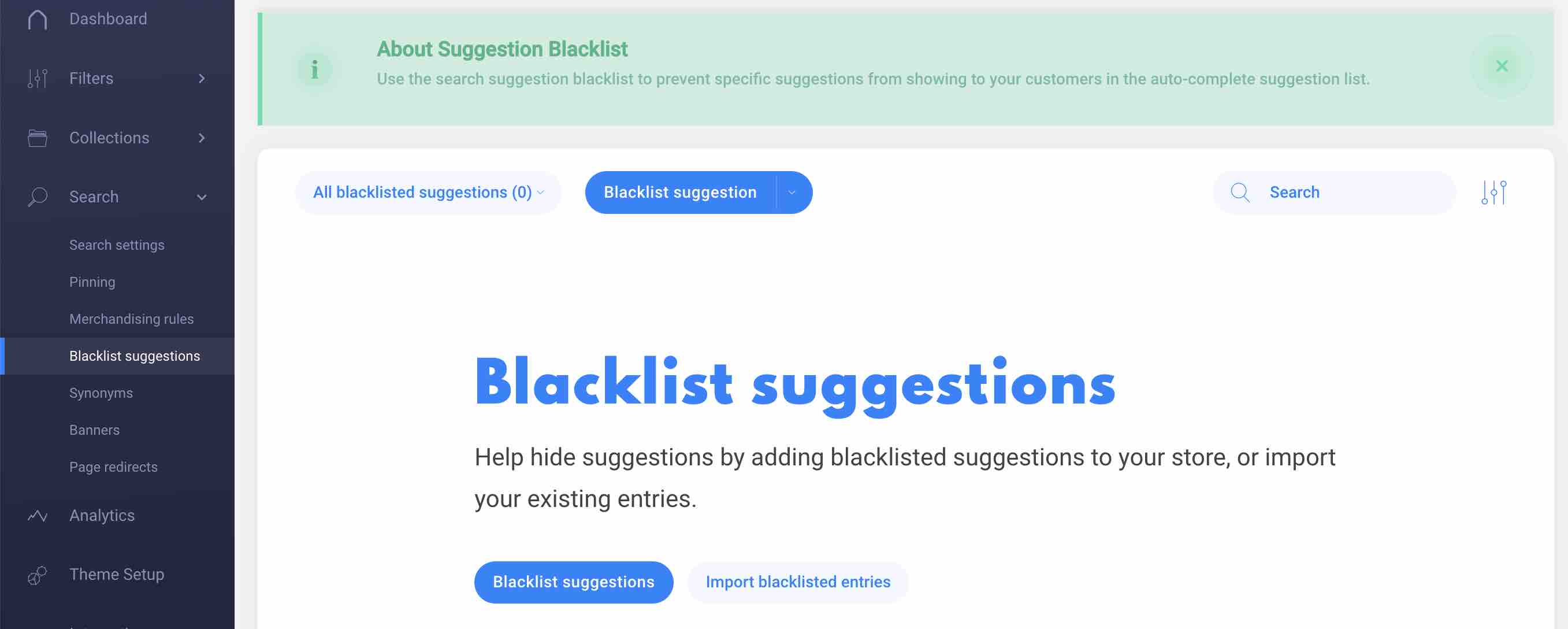
- Click on Blacklist suggestion. The Blacklisted a suggestion window appears.
- Choose the operator that determines how the term is matched against suggestions.
- Contains: allow you to implement partial matching. The blacklisted suggestion term is triggered when a user search contains any of the suggestion terms.
- Exact match: ignore the suggestion term when it exactly matches every word in the customer's search query, in the same order.
- Enter the blacklist suggestion term.
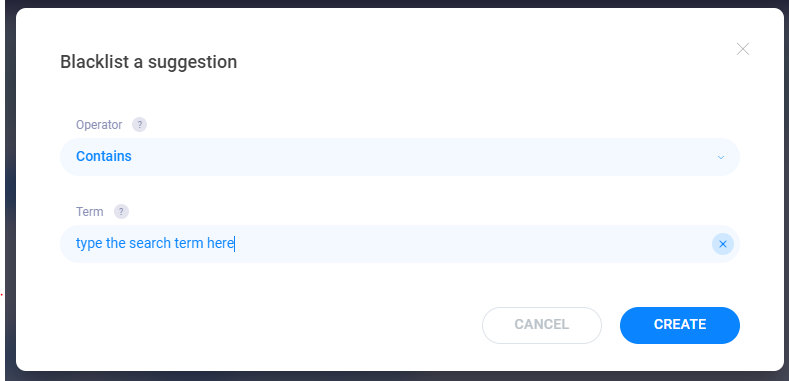
- Click on CREATE / UPDATE to complete the process.
14 Days Risk Free Trial. No credit card required. Cancel anytime.
© Sobooster - Privacy Policy