- Guide
- Filter
- Work with filter group
Manage filter option
On this page
1. Arrange the display order
From the Filter Group page where you are working on, you can drag-and-drop the added filter options to arrange their display order on the front store. If the product list of a specific collection or a search results page has many filter options, make sure that you emphasize the most crucial product concerns to the users.
For some categories, making an initial filter selection has an impact on the user's ability to narrow down the product list further. It's a good idea to promote most important filters on top of the sidebar to encourage their selection.
For example, the biggest concerns of an online shopper looking for a dress is finding the products suitable for occasion wear, then their favorite brand, their size and price suitable with their budget, whereas Dress Shape and Material options will come last.
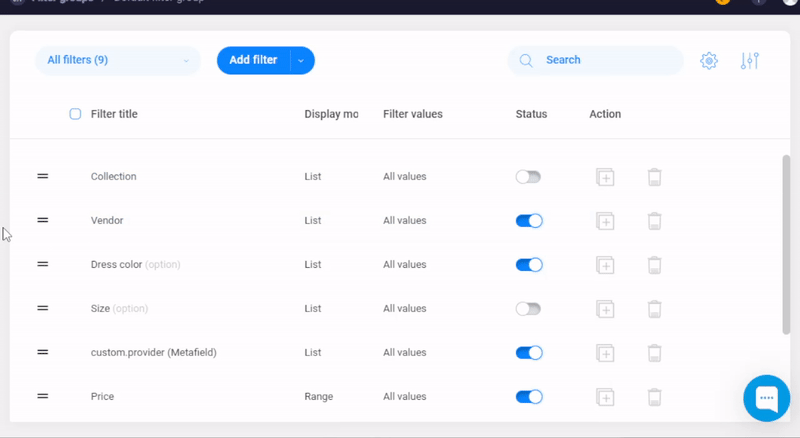
2. Manage Filter options
You can Edit/ Duplicate/ Delete/ Enable/ Disable any filter options you added to that group.
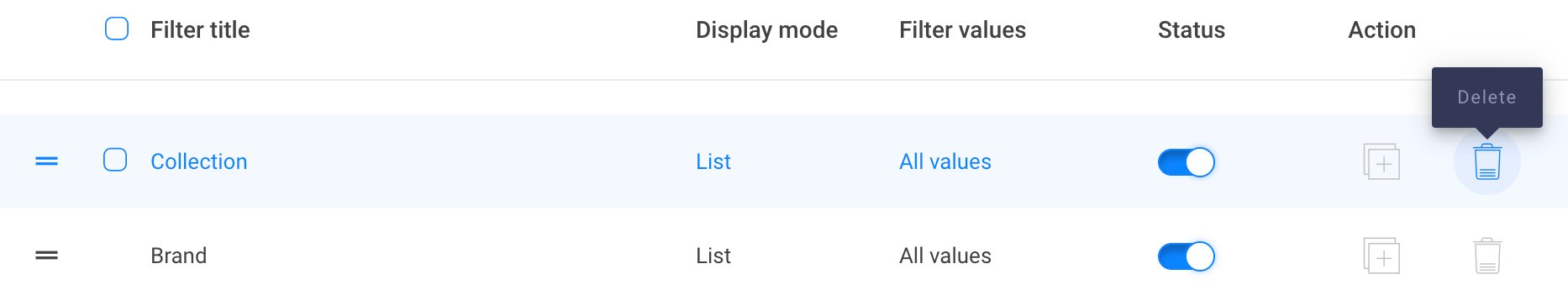
14 Days Risk Free Trial. No credit card required. Cancel anytime.