- Guide
- Filter
- Work with filter group
Narrow down filter results - AND condition
On this page
Our app applies OR condition for filter values by default. However, you can also efficiently narrow down product search results with AND filtering condition, improving customer experience and increasing conversion rates for your ecommerce store. This type of condition can be applied to almost all filter types, if you also enabled the Multiple values option, including: Collection, Vendor, Product type, Tag, Product options, Inventory locations, Product metafields, Variant metafields, and BigCommerce's Custom fields.
Follow the steps below to enable AND condition in your filters
- Click on Filters to navigate to the Filter groups page
- Click on a filter group that you want to manage
- Click on a filter that you need to enable the feature
- Make sure the Multiple selection option is checked
- Turn on the Narrow down filter option values
- Click CREATE or UPDATE to save changes
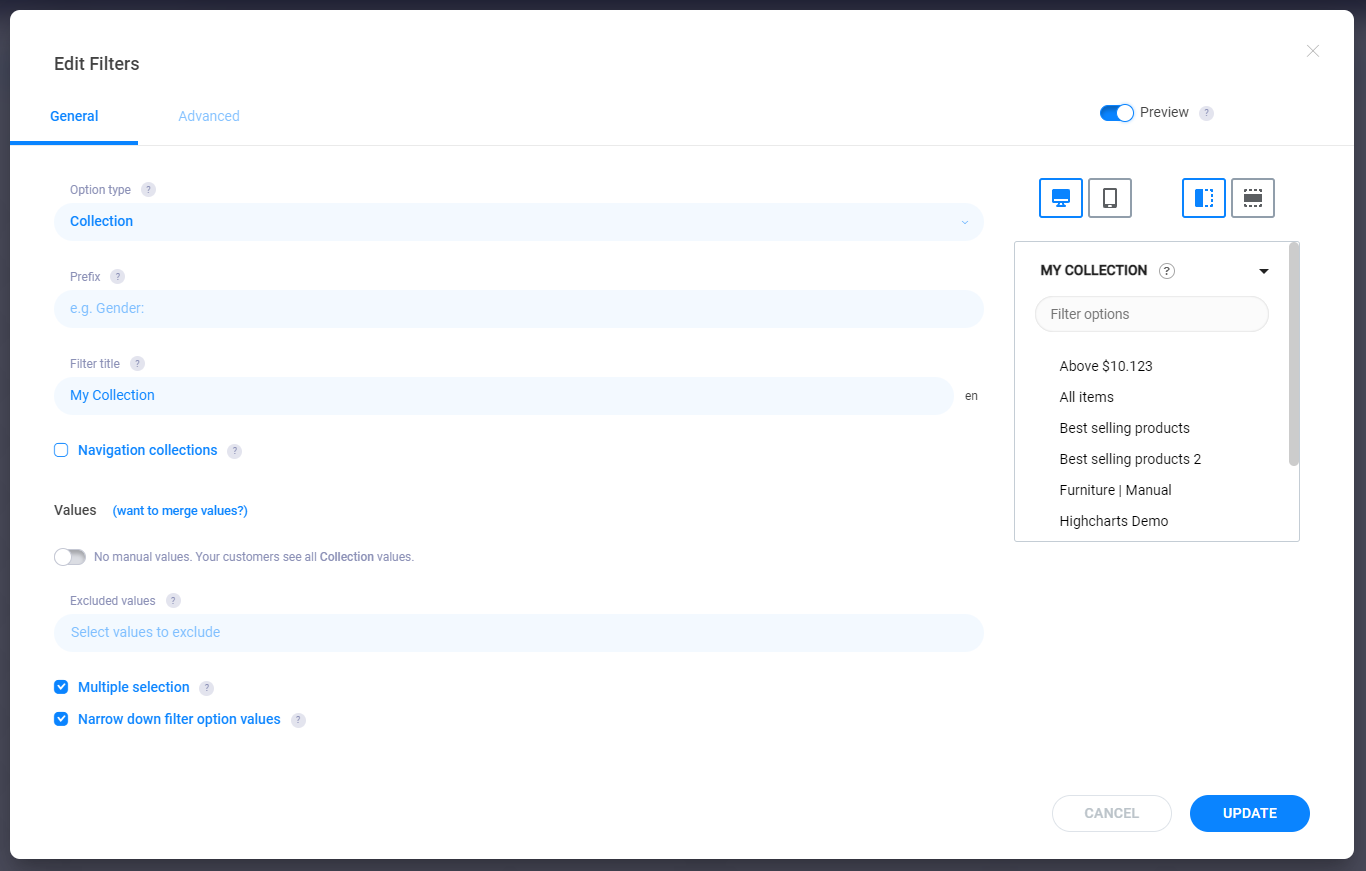
If you have enabled the option Show filter options even if they have only one item in the App settings => Filters, some values may not be visible on the storefront. This option hides redundant filter values if selecting them does not affect the filter or search results.
14 Days Risk Free Trial. No credit card required. Cancel anytime.